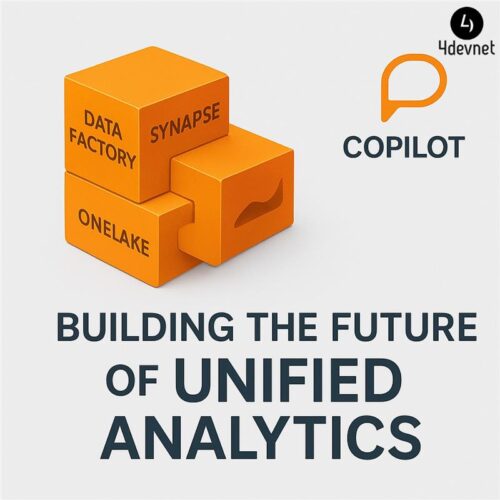Harnessing Microsoft Fabric and Power BI: The Future of Unified Data Analytics
Introduction: The Global Shift Toward Unified Data Analytics
Across industries — from Australia and New Zealand to the USA, UK, UAE, Canada, and India — organizations are drowning in data yet starving for insights. The modern business ecosystem operates on multiple platforms: ERP, CRM, marketing automation, IoT systems, and cloud storage. The result? Fragmented data silos, inconsistent metrics, and delayed decision-making.
To overcome this challenge, Microsoft Fabric is reshaping how businesses unify, manage, and visualize data. Paired with Power BI, Microsoft’s most trusted business intelligence tool, enterprises can now experience a single, AI-powered analytics ecosystem that scales globally and securely.
For forward-thinking businesses in Singapore, Europe, and the Middle East, this combination promises something extraordinary — real-time, end-to-end visibility into every layer of their data infrastructure.
What is Microsoft Fabric?
Microsoft Fabric is a next-generation, all-in-one data analytics platform that integrates every layer of the data stack — from ingestion to visualization — within the Microsoft ecosystem.
It brings together:
- Power BI – Advanced visualization and business intelligence
- Synapse Data Engineering – Data pipeline creation and transformation
- Data Factory – Workflow orchestration and ETL automation
- OneLake – A centralized, logical data lake for all organizational data
- Data Activator – Real-time monitoring and action triggering
- Copilot and AI – Intelligent automation for faster insights
This unified platform enables enterprises across Australia, India, Canada, and Europe to eliminate silos, ensure governance, and achieve data-driven excellence — all under one umbrella.
The Power of Integration: Microsoft Fabric + Power BI
The integration of Microsoft Fabric with Power BI isn’t just an upgrade — it’s a data revolution. Businesses can now connect data, apply intelligence, and visualize insights in a truly unified environment.
1. OneLake: The Foundation of Unified Data
Microsoft Fabric’s OneLake acts as a single source of truth. It consolidates structured, semi-structured, and unstructured data — enabling Power BI users to build consistent, real-time dashboards.
In regions like Australia and the UK, enterprises are using OneLake to simplify data governance while improving data trust and accessibility.
2. Intelligent Data Engineering and Automation
Fabric’s integration with Synapse Data Engineering and Data Factory allows seamless data transformation, orchestration, and pipeline management.
Organizations in India, Singapore, and Canada can now automate ETL workflows and ensure their Power BI dashboards are always synchronized with the latest data.
3. Real-Time Business Insights
With Data Activator, Fabric enables real-time monitoring and triggers. For example, a retail company in New Zealand can automatically alert managers when sales drop below a threshold, or a manufacturer in UAE can visualize machine data instantly using Power BI.
4. Governance and Compliance Made Simple
Enterprise governance is no longer an afterthought. Microsoft Fabric embeds data lineage, access control, and security compliance directly into Power BI.
This helps multinational organizations in Europe and the USA comply with GDPR, ISO, and local data privacy laws effortlessly.
5. AI-Powered Decision Intelligence
The integration of Microsoft Copilot and Azure AI within Power BI enables users to generate reports, identify insights, and forecast trends using natural language — no coding required.
Executives in Australia, Canada, and India are already leveraging these AI-driven features to accelerate their decision-making process.
The Global Business Benefits of Unified Analytics
The combination of Microsoft Fabric and Power BI unlocks a new level of efficiency and innovation for businesses across continents.
Key advantages include:
360° Visibility Across Systems – Gain a unified view across ERP, CRM, and third-party apps.
Accelerated Time-to-Insight – Move from raw data to actionable intelligence in minutes.
Enhanced Collaboration – Empower global teams with shared, governed datasets.
Cost Optimization – Reduce overhead by consolidating multiple tools into one ecosystem.
AI-Ready Infrastructure – Leverage Copilot and Fabric’s machine learning capabilities for predictive analytics.
Compliance and Governance – Centralized data governance simplifies audits and compliance in regions with strict regulations like the EU and UAE.
Industry Use Cases Across Regions
Manufacturing (India, UAE, Germany)
Monitor production data, predict equipment failures, and optimize resource utilization by integrating IoT, ERP, and Power BI dashboards through Fabric.
Retail (Australia, New Zealand, UK)
Consolidate POS, CRM, and eCommerce data into a single Power BI view for trend forecasting and real-time performance tracking.
Healthcare (USA, Canada, Singapore)
Aggregate patient care, billing, and resource data into HIPAA-compliant dashboards for improved clinical decisions and hospital management.
Finance & Banking (Europe, UAE, India)
Automate financial reconciliation, regulatory reporting, and fraud detection using Fabric’s governed datasets within Power BI.
Logistics & Supply Chain (Australia, Asia-Pacific)
Enable real-time visibility across shipping, warehousing, and transportation systems for better operational control.
How to Implement Microsoft Fabric and Power BI
Here’s a roadmap for enterprises ready to modernize their analytics ecosystem:
- Adopt Microsoft Fabric: Integrate all data sources into OneLake and define unified access policies.
- Migrate to Power BI Premium: Enable AI features, dataflows, and larger dataset handling.
- Automate Workflows: Use Power Automate and Data Factory for real-time synchronization.
- Leverage AI & Copilot: Empower teams to explore data through natural language.
- Partner with Experts: Collaborate with certified Microsoft partners like 4devnet, who specialize in Power BI and enterprise data integration across regions such as Australia, UAE, and India.
Why Global Enterprises Are Choosing Power BI + Fabric
From Sydney to Dubai, London to Toronto, CIOs are realizing that data silos are the enemy of innovation. By combining Microsoft Fabric’s unified data backbone with Power BI’s visualization and AI capabilities, organizations can achieve true enterprise intelligence.
The platform empowers:
- Data engineers to manage structured and unstructured data effortlessly
- Business analysts to visualize metrics with zero latency
- Executives to make confident, AI-backed decisions in real-time
It’s not just about analytics — it’s about creating a single source of truth for the global enterprise.
The Future of Unified Data Analytics
As global businesses shift toward AI-driven decision-making, the combination of Microsoft Fabric and Power BI represents the future of enterprise intelligence.
This powerful integration transforms traditional reporting into predictive, automated, and intelligent analytics, redefining how businesses operate across regions.
For companies in Australia, New Zealand, India, UAE, the USA, and Europe, adopting this unified analytics ecosystem will not just modernize their reporting — it will future-proof their entire data strategy.
Conclusion
The partnership between Microsoft Fabric and Power BI delivers the foundation for a connected, intelligent, and scalable data ecosystem — empowering organizations across continents to make faster, smarter, and more informed decisions.
At 4devnet, we help global enterprises implement and optimize Power BI and Microsoft Fabric for real-time analytics, AI integration, and governance excellence. Whether your business operates in Australia, UAE, India, or North America, our experts can help you build a modern data foundation that transforms insights into impact.