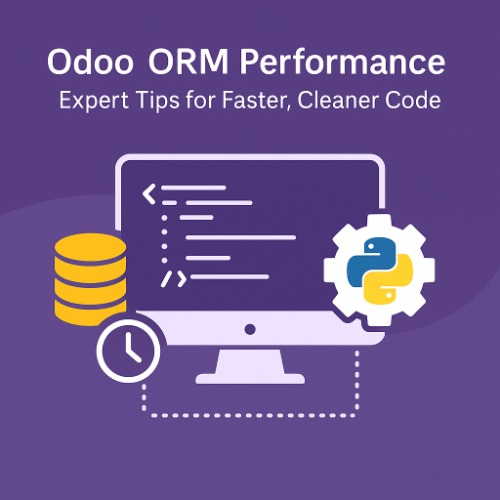Odoo ORM Performance: Expert Tips for Faster, Cleaner Code
Introduction: Optimizing the Core of Odoo Development
The Object-Relational Mapping (ORM) system is one of the most powerful components of the Odoo framework. It acts as the bridge between Python objects and relational database tables, enabling developers to perform database operations seamlessly while maintaining data integrity, business logic, and clean architecture.
However, as Odoo deployments scale, performance issues can emerge if the ORM is not used efficiently. Understanding how the ORM works under the hood, and applying best practices for performance tuning, is essential for building high-performing, scalable Odoo applications.
What is Odoo ORM?
The Odoo ORM is a high-level abstraction layer that maps Python classes (models) to database tables. It enables developers to perform CRUD (Create, Read, Update, Delete) operations without writing raw SQL queries. This allows for consistent data handling, automatic validations, and a unified interface across Odoo modules.
Core Components of Odoo ORM:
- Models: Define the structure and behavior of business objects. (models.Model)
- Fields: Represent database columns and define data types, relationships, and constraints.
- Recordsets: Collections of records (rows) on which operations can be performed in bulk.
- Domains: Structured filters used to retrieve specific records.
- Decorators: (@api.model, @api.depends, @api.onchange, etc.) used to control method context and behavior.
Common Performance Challenges in Odoo ORM
Even though the ORM simplifies development, certain misuses can lead to performance degradation:
- Executing too many queries (N+1 problem).
- Using unoptimized search filters or domains.
- Processing records inefficiently within loops.
- Overusing computed fields with unnecessary dependencies.
- Handling large recordsets without batching.
Addressing these concerns requires both architectural foresight and practical coding discipline.
Performance Tuning Techniques for Odoo ORM :
1. Leverage read_group() for Aggregations :
Instead of using Python loops to calculate summaries, use read_group() to execute efficient SQL GROUP BY operations directly from the ORM.
result = self.env[‘sale.order’].read_group(
domain=[(‘state’, ‘=’, ‘sale’)
fields=[‘amount_total:sum’]
groupby=[‘user_id’]
)
2. Replace Loops with Recordset Operations :
Avoid iterating through records when a single recordset operation can achieve the same outcome more efficiently.
Less Efficient:
for order in orders:
order.write({‘state’: ‘confirmed’})
Optimized:
orders.write({‘state’: ‘confirmed’})
3. Use Stored Computed Fields When Necessary :
Excessive use of computed fields can affect form load times. Set store=True when the result doesn’t need to be recalculated every time.
total_amount = fields.Float(compute=’_compute_total’, store=True)
4. Optimize Domain Filters and Indexes :
Keep search domains simple and ensure fields commonly used in filters are indexed. Avoid applying functions or dynamic logic inside domain filters.
5. Use SQL for Complex or Heavy Data Queries :
For large datasets or complex joins, use self.env.cr.execute() to write optimized SQL queries. Always sanitize inputs to maintain security.
Best Practices for ORM-Based Development :
1. Follow Odoo’s Coding Standards :
Adhere to Odoo’s official development guidelines to ensure compatibility, maintainability, and future-proofing across versions.
2. Avoid Overuse of @api.depends :
Computed fields should only depend on necessary fields. Unnecessary dependencies can trigger redundant recalculations and impact performance.
3. Use sudo() with Caution :
The sudo() method bypasses access rights. Use it only when system-level access is essential, and never in methods that can be triggered by users with restricted access.
4. Profile Before You Optimize :
Use profiling tools such as Odoo’s logging, cProfile, or third-party APM tools (e.g., New Relic, Datadog) to identify real performance bottlenecks.
5. Avoid Writing Business Logic in Views :
Keep business logic in models or backend services. Views should remain lightweight and focused on presentation.
Advanced Tips for High-Performance Odoo Applications :
- Batch Processing: Process large datasets in chunks to reduce memory load and database locks.
- Lazy Loading: Load only necessary fields using .read() or .search_read() with specific fields parameters.
- Efficient Use of Context: Use the context dictionary to pass data instead of additional database reads.
- Asynchronous Processing: Offload long-running tasks using background jobs (e.g., Odoo Queue Job module).
Use Case Example: Optimizing Sales Report Generation
Suppose you’re building a custom report to summarize monthly sales per salesperson. Instead of fetching each order individually and computing totals in Python, use:
data = self.env[‘sale.order’].read_group(
domain=[(‘date_order’, ‘>=’, start_date), (‘date_order’, ‘<=’, end_date)],
fields=[‘amount_total:sum’],
groupby=[‘user_id’]
)
This approach reduces load time, minimizes memory usage, and shifts the processing burden to the database, where it’s handled more efficiently.
Conclusion: Writing High-Performance Code with Odoo ORM
Odoo ORM is a powerful abstraction layer that makes development faster and more reliable. However, building scalable applications requires more than just using the ORM—it requires using it wisely.
By applying the performance optimization strategies and development best practices outlined above, developers can ensure their applications are efficient, scalable, and maintainable, even as business demands grow.