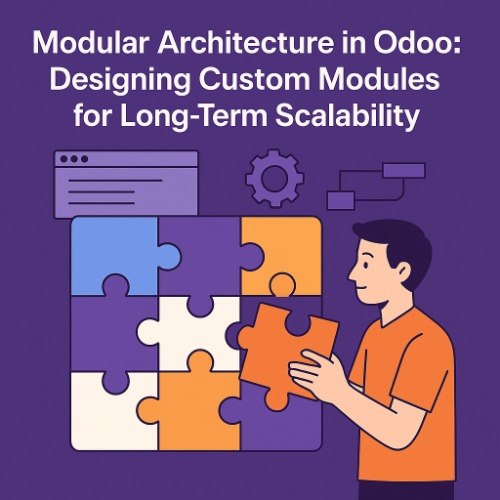Modular Architecture in Odoo: Designing Custom Modules for Long-Term Scalability
Introduction: The Foundation of Scalable ERP Solutions
In today’s rapidly evolving business environment, the demand for agile and scalable ERP systems has never been higher. Organizations need solutions that can adapt to changing requirements without compromising stability or performance. This is where Odoo’s modular architecture delivers a strategic advantage.
Odoo’s framework is built to support flexibility and long-term growth through a modular design that encourages incremental development and customization. Whether you’re a small business implementing basic tools or a large enterprise engineering a full-scale digital ecosystem, Odoo enables tailored configurations that grow with you.
Understanding Odoo’s Modular Architecture :
Odoo is structured around a modular framework, where each business function—such as Sales, Purchase, Accounting, or Manufacturing—is encapsulated in a self-contained module. These modules can be activated independently, extended as needed, or developed from scratch to meet specific operational needs.
Core Attributes of Odoo’s Modular Design:
- Component-Based Development: Each module represents a discrete set of functionalities.
- Independent Deployment: Modules can be installed or removed without disrupting other components.
- Integrated Interoperability: Modules communicate seamlessly to create a unified platform.
- Upgrade Compatibility: Modular updates allow selective enhancements without impacting core systems.
Advantages of Odoo’s Modular Approach :
1. Progressive Scalability :
Start with essential modules and add functionalities over time as your business grows. This minimizes implementation complexity and ensures a sustainable digital transformation.
2. Customization Without Compromise :
Modules can be developed or extended independently, allowing businesses to tailor features without modifying Odoo’s core. This preserves compatibility with future versions.
3. Simplified Maintenance :
Modular design allows issues to be isolated and resolved within a specific component, reducing the risk of system-wide disruptions.
4. Faster Implementation :
By focusing on specific processes, modular deployment enables quicker rollouts, reducing time-to-value and implementation overhead.
5. Enhanced Role-Based Security :
Access controls can be managed on a per-module basis, ensuring that sensitive information is accessible only to authorized users.
Best Practices for Developing Scalable Custom Modules in Odoo :
1. Adhere to Odoo’s Development Standards :
Maintain consistency in code structure, naming conventions, and framework usage. This ensures future compatibility and easier collaboration among developers.
2. Design Modules with a Single Responsibility :
Each module should address a specific business process. Avoid bundling unrelated functionalities, as this can lead to complex maintenance and poor scalability.
3. Leverage Model Inheritance and API Extensions :
Extend existing Odoo models through inheritance to build on standard functionality without duplicating code. Use Odoo’s API hooks for cleaner integrations.
4. Ensure Forward Compatibility :
Avoid hard-coded dependencies and direct core modifications. Use dynamic configurations and fallback mechanisms to support version upgrades.
5. Document Everything :
Maintain clear technical documentation, including module structure, dependencies, and configuration steps. This improves maintainability and supports long-term usage.
Real-World Scenario: Building a Custom Compliance Module
Imagine a company in the pharmaceutical sector requiring a regulatory compliance tracking feature not available in the default Odoo modules. Instead of modifying the base system, the development team can:
- Create a new custom module linked to Sales and Inventory.
- Add custom models for audits, checklists, and documentation.
- Establish approval workflows and notification triggers.
- Generate regulatory reports integrated into Odoo’s reporting system.
By following modular design principles, the custom solution is efficient, upgrade-safe, and seamlessly connected to the larger ERP environment.
Odoo Studio vs. Custom Modules: When to Choose What
While Odoo Studio is ideal for non-technical users seeking basic customizations like field additions or layout changes, custom modules are essential for advanced logic, third-party integrations, and long-term extensibility.
| Feature | Odoo Studio | Custom Module |
| No-code field additions | ✔️ | ✔️ |
| Workflow customization | ✔️ | ✔️ |
| Complex business logic | ❌ | ✔️ |
| API integrations | ❌ | ✔️ |
| Scalability for enterprise needs | ⚠️ | ✔️ |
Why Modular Architecture Future-Proofs Your Odoo System :
By adopting a modular architecture, businesses benefit from:
- Controlled deployment aligned with strategic goals.
- Adaptability to changing business requirements.
- Resilience through isolated updates and maintenance.
- Cost-efficiency in development and scaling.
- Faster user adoption and streamlined training.
With modularity at its core, Odoo allows organizations to innovate continuously—without rebuilding systems from scratch.
Conclusion: Designing ERP with Growth in Mind
Odoo’s modular architecture empowers businesses to design ERP systems that evolve over time. By following best practices in custom module development, organizations can create sustainable, upgrade-safe, and scalable solutions tailored to their unique needs.In an era where agility is a competitive advantage, modular design isn’t just a technical choice—it’s a business strategy. With Odoo, you’re building not just for today, but for the future.